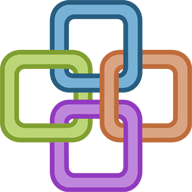 ChainLink
Feature Overview
ChainLink
Feature Overview2D Plotting (Qwt)
Curves,
markers,
bars
Arbitrary colors, line styles, thickness
Axis
labels, arbitrary fonts, log scale
3D Plotting
Surface plots (QwtPlot3D)
3D
curves (libQGLViewer)
3D shapes (libQGLViewer)
Qt Widgets
QBoxLayout, QGridLayout, QLabel, QLineEdit, QPushButton, QSlider, QSplitter, QTabWidget, QTextBrowser, QWidget (generic), QMessageBox, ...
GUI development
Create dialog boxes with Qt
components using matlab syntax
Handle user actions (signals)
using
callbacks within ChainLink scripts
See
uidemo1.ch and uidemo2.ch
Image processing
Read
and write
image files
Manipulate image pixels within scripts
See
qimage_library
and demo3.ch
File I/O
fopen, fclose, fread, fwrite,
fgets,
fputs, fseek
System
Robust
syntax parser
Plugin
library system
User interface
Built-in
Script Editor
Built-in source code editor for plugin libraries
Syntax
highlighting
Command
history
Keyword completion
Auto-generated help system
Real-time
function help
Error log
File browser
Variable
browser
Library/function browser
'Stop' button
Mathematics
Real
and complex numbers
Basic math and trig functions
Fourier
transform (FFTW)
Vector, matrix operations
Multi-dimensional
array operations
Random number generation (uniform, gaussian)
Basic
statistics
And
much more ...
>> edit [script_name]
from within the ChainLink console.
function [output_args] = function_name(input_args)
where function_name must coincide with the file name.